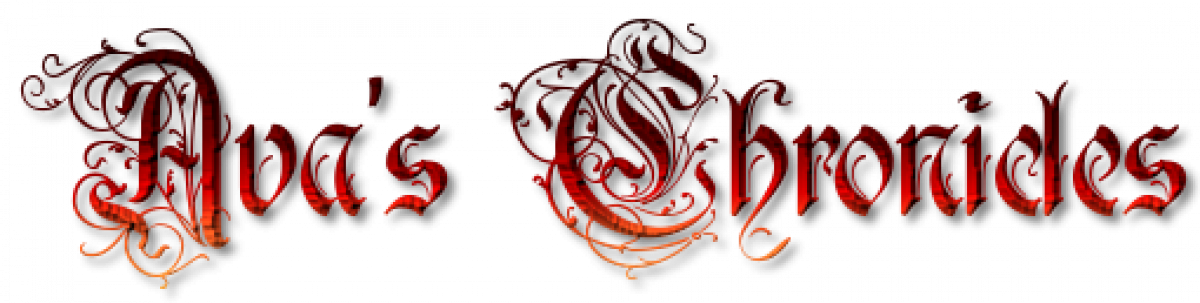Update: The viewer was promoted to the default official viewer on 16th of October.
During the Zoom call last Thursday (25th September) something was mentioned that seems to have slipped under the radar, everyone focussed on the new “Premium Plus no stipend” news.
What didn’t make so much news was the mention of a new official Second Life viewer for Mac, written to run on the “M” series of chips, or “Apple Silicon” as it’s known.
This viewer has been mostly created by third-party open-source developers who did most of the work coding a viewer to utilise the technical capabilities of these chips. Philip Rosedale admitted during the call that there’s no way the Lab could have dedicated enough time or resources to do this work and they are very grateful to the community.
Linden Lab then used this code as a base for a new Official Viewer which is integrated into Viewer 7.2.2.17774206511 Beta and according to Brett Linden “will soon be advanced to the default Mac Viewer”.
What got my attention was Philip Rosedale’s excitement as he commented that the difference they have seen in FPS (Frames per Second) is “between 20% and 200% improvements”, even on his old M1 generation MacBook.
However, I was at the WebRTC voice stress-test last night and it was Phillip that kept disconnecting. To be fair though, there were well over 100 avatars present, which would strain most systems. He was reporting 30fps in that crowded space though, which he sounded very happy about and is pretty impressive.
So I thought I’d try it for myself and asked a friend very nicely if they’d lend me their MacBook for a couple of days. It was a MacBook Air 15, 2023 M2 with 8GB RAM, I was pleasantly surprised.
I did some very unscientific tests noting the FPS at a few places with the current Release viewer then cleared the cache and updated to the current Beta. I then went back to each place to note any differences.
Current Release Viewer
| Location | FPS on arrival | Lowest FPS | Approximateaverage once all Rezzed | Avatars Present |
| FaMeshed | 61 | 28 | 27 | 50 |
| Warehouse 21 | 43 | 11.4 | 27 (but laggy and crashed) | 51 |
| Muddy’s | 45 | 21 | 20’s | 45 |
| Totally 80’s | 45 | 34 | 30’s | (didn’t count) |
Beta Viewer
| Location | FPS on arrival | Lowest FPS | Approximateaverage once all Rezzed | Avatars Present |
| FaMeshed | 34 | 24.6 | mid 30’s | 44 |
| Warehouse 21 | 43 | 15 | 27 (stable not laggy) | 44 |
| Muddy’s | 44 | 24 | 35 | 62 |
| Totally 80’s | 40 | 26 | 40’s to 52 | 39 |
I left the graphics settings at the installed defaults which were in the Low range, but increased the Draw Distance to 240m. The Beta viewer was noticably smoother and seemed to lag less where the previous viewer had, but maybe just a complex avatar had left between my visits. If you have a Mac though, I’d definitely download the Beta, you’ll notice a marked improvement.
Information from the release notes:
Known Issues:
- Apple Silicon does not support convex decomposition for physics meshes
- We are looking to have a new convex decomposition solution for generating physics meshes in a subsequent release for all platforms
- Apple Silicon does not support pathfinding tools
- Navigation buttons in the in-viewer browser are no longer present for marketplace and search
- We will be restoring these in a future update
- Subtle rendering differences might be noticed on certain configurations and EEP environments
- We are working to improve these.
You can find more details and download it from the Release Notes page.
Being a Windows user, this really won’t affect me, but I know there’s a lot of Mac users out there and I feel this should have got a bit more of a fanfare for their sake. Maybe that’ll come when it’s promoted to being the default.
The header image is a screenshot from the WebRTC test session.